
- April 7, 2023
- James Velco
- 0
Five New Features in Microsoft Word to Help Law Firms Facilitate More Effective Workflow
A top priority for law firms is keeping up with the ever-changing legal landscape. With the recent release of five new features in Microsoft Word, you can now streamline your workflow and facilitate more effective collaboration among your team.
Let’s dive in and take a closer look at these exciting new features:
1. Translator: Break down language barriers. In today’s global world, language barriers can be a significant obstacle in communication. With Microsoft Word’s new Translator feature, you can now translate text from one language to another, right from your Word document. This feature is especially useful when working with international clients or colleagues and can help you communicate more effectively and efficiently.
2. Focus Mode: Stay on task. It’s no secret that staying focused while working can be a challenge, especially when there are multiple distractions vying for your attention. With Word’s new Focus Mode, you can minimize distractions by hiding all the on-screen ribbons, leaving only your document in view. This feature is perfect for those times when you need to buckle down and focus on the task at hand.
3. Shared Templates: Work together seamlessly. Collaboration is key to success in any legal team, and Word’s new Shared Templates feature makes working together easier than ever before. With this feature, you can now create templates that are shared across your team, allowing everyone to access and use the same resources. This not only saves time but also ensures consistency across all your
documents.
4. Accessibility Checker: Ensure inclusivity. Inclusivity is an essential part of any modern workplace, and Word’s new Accessibility Checker feature makes it easier than ever to ensure that your documents are accessible to everyone. This feature checks your document for any potential accessibility issues and offers suggestions on how to fix them. This ensures that everyone, regardless of ability, can access and understand your documents.
5. Learning Tools: Improve comprehension. Legal documents can be complex, and understanding them is crucial for success in the legal field. Word’s new Learning Tools feature helps improve comprehension by offering various reading options. For example, you can adjust the text spacing and color, add a virtual ruler, or even have the document read aloud to you. These tools can help you understand complex legal language and improve your overall comprehension.
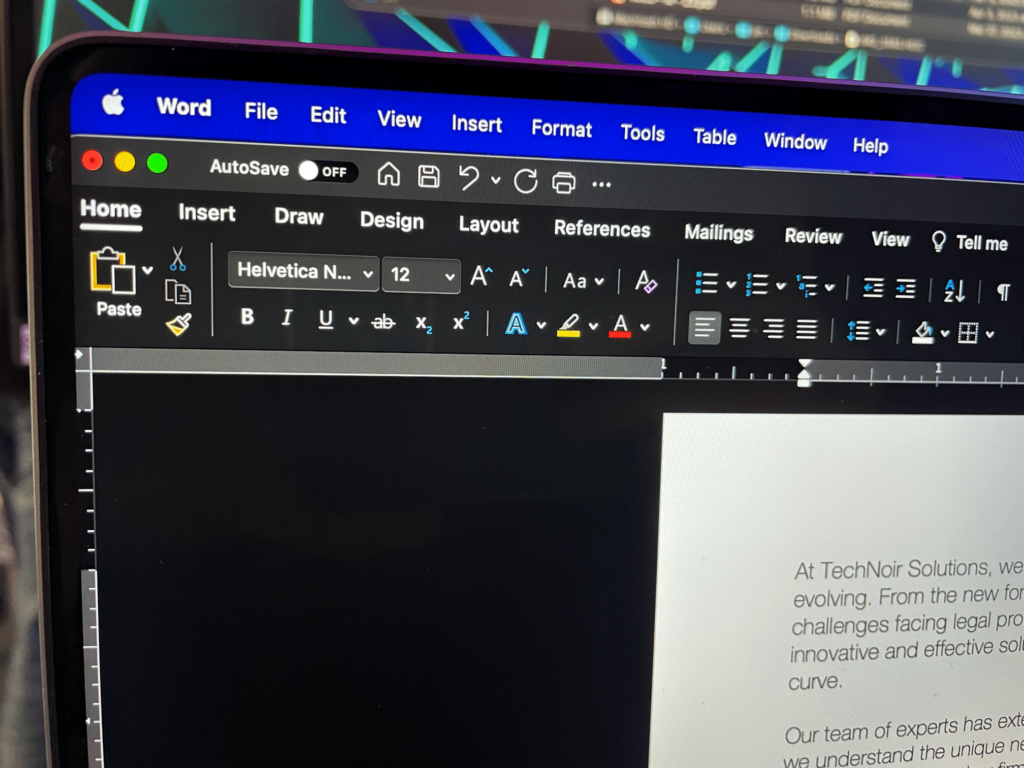
In conclusion, these five new features in Microsoft Word are excellent tools for law firms to facilitate more effective workflows. Whether it’s breaking down language barriers, staying focused, working together seamlessly, ensuring inclusivity, or improving comprehension, these features have you covered.
If you want to stay ahead of the competition and improve your workflow, start using these new features today. Your law firm will thank you!
